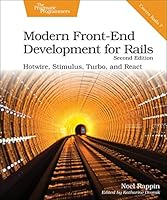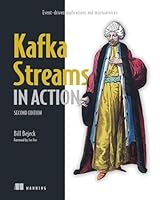Node.js: The Comprehensive Guide to Server-Side JavaScript Programming
- Length: 834 pages
- Edition: 1
- Language: English
- Publisher: Rheinwerk Computing
- Publication Date: 2022-08-25
- ISBN-10: 1493222929
- ISBN-13: 9781493222926
- Sales Rank: #304007 (See Top 100 Books)
If you’re developing server-side JavaScript applications, you need Node.js! Start with the basics of the Node.js environment: installation, application structure, and modules. Then follow detailed code examples to learn about web development using frameworks like Express and Nest.js. Learn about different approaches to asynchronous programming, including RxJS and data streams. Details on peripheral topics such as testing, security, performance, and more, make this your all-in-one daily reference for Node.js!
- Your complete guide to backend programming with JavaScript
- Install the Node.js environment and learn to use core frameworks
- Debug, scale, test, and optimize your applications
- Get practical code examples as downloadable product supplements
Getting Started with Node.js
Begin your journey with Node.js. Learn about the core components of the environment such as the V8 engine and libraries. Then install Node.js and explore application development tools and the module system.
Developing Applications
Develop web applications by following practical code examples. Set up a web server using HTTP and develop apps step by step using the Express and Nest.js frameworks. Connect databases, generate interfaces using the REST server and GraphQL, implement command-line tools, handle asynchronous programming, and more.
Managing Applications
Manage your Node.js applications from development to deployment. Learn how to use package managers, implement tests, and protect against security threats. Get expert tips on scalability and performance to optimize your apps.
Dear Reader
Notes on Usage
Table of Contents
Preface
Structure of the Book
Downloading the Code Samples
Acknowledgments
1 Basic Principles
1.1 The Story of Node.js
1.1.1 Origins
1.1.2 Birth of Node.js
1.1.3 Breakthrough of Node.js
1.1.4 Node.js Conquers Windows
1.1.5 io.js: The Fork of Node.js
1.1.6 Node.js Reunited
1.1.7 Deno: A New Star in the JavaScript Sky
1.1.8 OpenJS Foundation
1.2 Organization of Node.js
1.2.1 Technical Steering Committee
1.2.2 Collaborators
1.2.3 Community Committee
1.2.4 Work Groups
1.2.5 OpenJS Foundation
1.3 Versioning of Node.js
1.3.1 Long-Term Support Releases
1.4 Benefits of Node.js
1.5 Areas of Use for Node.js
1.6 The Core: V8 Engine
1.6.1 Memory Model
1.6.2 Accessing Properties
1.6.3 Machine Code Generation
1.6.4 Garbage Collection
1.7 Libraries around the Engine
1.7.1 Event Loop
1.7.2 Input and Output
1.7.3 libuv
1.7.4 Domain Name System
1.7.5 Crypto
1.7.6 Zlib
1.7.7 HTTP Parser
1.8 Summary
2 Installation
2.1 Installing Packages
2.1.1 Linux
2.1.2 Windows
2.1.3 macOS
2.2 Compiling and Installing
2.3 Node Version Manager
2.4 Node and Docker
2.5 Summary
3 Developing Your First Application
3.1 Interactive Mode
3.1.1 General Use
3.1.2 Other REPL Commands
3.1.3 Saving and Loading in the REPL
3.1.4 Context of the REPL
3.1.5 REPL History
3.1.6 REPL Mode
3.1.7 Searching in the REPL
3.1.8 Asynchronous Operations in the REPL
3.2 The First Application
3.2.1 Web Server in Node.js
3.2.2 Extending the Web Server
3.2.3 Creating an HTML Response
3.2.4 Generating Dynamic Responses
3.3 Debugging Node.js Applications
3.3.1 Navigating in the Debugger
3.3.2 Information in the Debugger
3.3.3 Breakpoints
3.3.4 Debugging with Chrome Developer Tools
3.3.5 Debugging in the Development Environment
3.4 nodemon Development Tool
3.5 Summary
4 Node.js Modules
4.1 Modular Structure
4.2 Core Modules
4.2.1 Stability
4.2.2 List of Core Modules
4.2.3 Loading Core Modules
4.2.4 Global Objects
4.3 JavaScript Module Systems
4.3.1 CommonJS
4.3.2 ECMAScript Modules
4.4 Creating and Using Your Own Modules
4.4.1 Modules in Node.js: CommonJS
4.4.2 Custom Node.js Modules
4.4.3 Modules in Node.js: ECMAScript
4.4.4 Exporting Different Types of Data
4.4.5 The modules Module
4.4.6 Module Loader
4.5 Summary
5 HTTP
5.1 Web Server
5.1.1 Server Object
5.1.2 Server Events
5.1.3 Request Object
5.1.4 Handling the Request Body (Update)
5.1.5 Delivering Static Content
5.1.6 File Upload
5.1.7 Fine-Tuning the Frontend
5.2 Node.js as HTTP Client
5.2.1 Requests with the http Module
5.2.2 The request Package
5.2.3 HTML Parser
5.3 Secure Communication with HTTPS
5.3.1 Creating Certificates
5.3.2 Using HTTPS in the Web Server
5.4 HTTP/2
5.4.1 HTTP/2 Server
5.4.2 HTTP/2 Client
5.5 Summary
6 Express
6.1 Structure
6.2 Installation
6.3 Basic Principles
6.3.1 Request
6.3.2 Response
6.4 Setup
6.4.1 Structure of an Application
6.5 Movie Database
6.5.1 Routing
6.5.2 Controller
6.5.3 Model
6.5.4 View
6.6 Middleware
6.6.1 Custom Middleware
6.6.2 Morgan: Logging Middleware for Express
6.6.3 Delivering Static Content
6.7 Extended Routing: Deleting Data Records
6.8 Creating and Editing Data Records: Body Parser
6.8.1 Handling Form Input: Body Parser
6.9 Express 5
6.10 HTTPS and HTTP/2
6.10.1 HTTPS
6.10.2 HTTP/2
6.11 Summary
7 Template Engines
7.1 Custom Template Engine
7.2 Template Engines in Practice: Pug
7.2.1 Installation
7.2.2 Pug and Express: Integration
7.2.3 Variables in Pug
7.2.4 Specific Features of Pug
7.2.5 Conditions and Loops
7.2.6 Extends and Includes
7.2.7 Mixins
7.2.8 Using Pug without Express
7.2.9 Compiling
7.3 Handlebars
7.3.1 Installation
7.3.2 Integration with Express
7.3.3 Conditions and Loops
7.3.4 Partials
7.3.5 Custom Helpers
7.3.6 Handlebars without Express
7.4 Summary
8 Connecting Databases
8.1 Node.js and Relational Databases
8.1.1 MySQL
8.1.2 SQLite
8.1.3 Object-Relational Mapping
8.2 Node.js and Nonrelational Databases
8.2.1 Redis
8.2.2 MongoDB
8.3 Summary
9 Authentication and Session Handling
9.1 Passport
9.2 Setup and Configuration
9.2.1 Installation
9.2.2 Configuration
9.2.3 Strategy Configuration
9.3 Logging In to the Application
9.3.1 Login Form
9.3.2 Securing Resources
9.3.3 Logging Out
9.3.4 Connecting to the Database
9.4 Accessing Resources
9.4.1 Access Restriction
9.4.2 Submitting Ratings
9.5 Summary
10 REST Server
10.1 Introduction to REST and Usage in Web Applications
10.2 Accessing the Application
10.2.1 Postman
10.2.2 cURL
10.3 Adaptations to the Application Structure
10.4 Read Requests
10.4.1 Reading All Data Records of a Resource
10.4.2 Accessing a Data Record
10.4.3 Error Handling
10.4.4 Sorting the List
10.4.5 Controlling the Output Format
10.5 Write Requests
10.5.1 POST: Creating New Data Records
10.5.2 PUT: Modifying Existing Data Records
10.5.3 DELETE: Deleting Data Records
10.6 Authentication via JWTs
10.6.1 Login
10.6.2 Safeguarding Resources
10.6.3 Accessing User Information in the Token
10.7 OpenAPI Specification: Documentation with Swagger
10.8 Validation
10.8.1 Installation and First Validation
10.8.2 Checking Requests with a Validation Schema
10.9 Summary
11 GraphQL
11.1 GraphQL Libraries
11.2 Integration with Express
11.3 GraphiQL
11.4 Reading Data via the Interface
11.4.1 Parameterizing Queries
11.5 Write Accesses to the GraphQL Interface
11.5.1 Creating New Data Records
11.5.2 Updating and Deleting Data Records
11.6 Authentication for the GraphQL Interface
11.7 Summary
12 Real-Time Web Applications
12.1 The Sample Application
12.2 Setup
12.3 WebSockets
12.3.1 The Server Side
12.3.2 The Client Side
12.3.3 User List
12.3.4 Logout
12.4 Socket.IO
12.4.1 Installation and Integration
12.4.2 Socket.IO API
12.5 Summary
13 Type-Safe Applications in Node.js
13.1 Type Systems for Node.js
13.1.1 Flow
13.1.2 TypeScript
13.2 Tools and Configuration
13.2.1 Configuring the TypeScript Compiler
13.2.2 Integration into the Development Environment
13.2.3 ESLint
13.2.4 ts-node
13.3 Basic Principles
13.3.1 Data Types
13.3.2 Functions
13.3.3 Modules
13.4 Classes
13.4.1 Methods
13.4.2 Access Modifiers
13.4.3 Inheritance
13.5 Interfaces
13.6 Type Aliases in TypeScript
13.7 Generics
13.8 TypeScript in Use in a Node.js Application
13.8.1 Type Definitions
13.8.2 Creating Custom Type Definitions
13.8.3 Sample Express Application
13.9 Summary
14 Web Applications with Nest
14.1 Installation and Getting Started with Nest
14.2 Nest Command-Line Interface
14.2.1 Commands for Operating and Running the Application
14.2.2 Creating Structures in the Application
14.3 Structure of the Application
14.3.1 Root Directory with the Configuration Files
14.3.2 src Directory: Core of the Application
14.3.3 Other Directories of the Application
14.4 Modules: Logical Units in the Source Code
14.4.1 Creating Modules
14.4.2 Module Decorator
14.5 Controllers: Endpoints of an Application
14.5.1 Creating a Controller
14.5.2 Implementing a Controller
14.5.3 Integrating and Checking the Controller
14.6 Providers: Business Logic of the Application
14.6.1 Creating and Including a Service
14.6.2 Implementing the Service
14.6.3 Integrating the Service via Nest’s Dependency Injection
14.7 Accessing Databases
14.7.1 Setup and Installation
14.7.2 Accessing the Database
14.8 Documenting the Endpoints with OpenAPI
14.9 Authentication
14.9.1 Setup
14.9.2 Authentication Service
14.9.3 Login Controller: Endpoint for User Login
14.9.4 Protecting Routes
14.10 Outlook: Testing in Nest
14.11 Summary
15 Node on the Command Line
15.1 Basic Principles
15.1.1 Structure
15.1.2 Executability
15.2 Structure of a Command-Line Application
15.2.1 File and Directory Structure
15.2.2 Package Definition
15.2.3 Math Trainer Application
15.3 Accessing Input and Output
15.3.1 Output
15.3.2 Input
15.3.3 User Interaction with the readline Module
15.3.4 Options and Arguments
15.4 Tools
15.4.1 Commander
15.4.2 Chalk
15.4.3 node-emoji
15.5 Signals
15.6 Exit Codes
15.7 Summary
16 Asynchronous Programming
16.1 Basic Principles of Asynchronous Programming
16.1.1 The child_process Module
16.2 Running External Commands Asynchronously
16.2.1 The exec Method
16.2.2 The spawn Method
16.3 Creating Node.js Child Processes with fork Method
16.4 The cluster Module
16.4.1 Main Process
16.4.2 Worker Processes
16.5 Worker Threads
16.5.1 Shared Memory in the worker_threads Module
16.6 Promises in Node.js
16.6.1 Using util.promisify to Use Promises Where None Actually Exist
16.6.2 Concatenating Promises
16.6.3 Multiple Parallel Operations with Promise.all
16.6.4 Fastest Asynchronous Operation with Promise.race
16.6.5 Overview of the Promise Functions
16.7 Async Functions
16.7.1 Top-Level Await
16.8 Summary
17 RxJS
17.1 Basic Principles
17.1.1 Installation and Integration
17.1.2 Observable
17.1.3 Observer
17.1.4 Operator
17.1.5 Example of RxJS in Node.js
17.2 Operators
17.2.1 Creation Operators
17.2.2 Transformation Operators
17.2.3 Filtering Operators
17.2.4 Join Operators
17.2.5 Error Handling Operators
17.2.6 Utility Operators
17.2.7 Conditional Operators
17.2.8 Connection Operators
17.2.9 Conversion Operators
17.3 Subjects
17.4 Schedulers
17.5 Summary
18 Streams
18.1 Introduction
18.1.1 What Is a Stream?
18.1.2 Stream Usages
18.1.3 Available Streams
18.1.4 Stream Versions in Node.js
18.1.5 Streams Are EventEmitters
18.2 Readable Streams
18.2.1 Creating a Readable Stream
18.2.2 Readable Stream Interface
18.2.3 Events of a Readable Stream
18.2.4 Error Handling in Readable Streams
18.2.5 Methods
18.2.6 Piping
18.2.7 Readable Stream Modes
18.2.8 Switching to Flowing Mode
18.2.9 Switching to the Paused Mode
18.2.10 Custom Readable Streams
18.2.11 Example of a Readable Stream
18.2.12 Readable Shortcut
18.3 Writable Streams
18.3.1 Creating a Writable Stream
18.3.2 Events
18.3.3 Error Handling in Writable Streams
18.3.4 Methods
18.3.5 Buffering Write Operations
18.3.6 Flow Control
18.3.7 Custom Writable Streams
18.3.8 Writable Shortcut
18.4 Duplex Streams
18.4.1 Duplex Streams in Use
18.4.2 Custom Duplex Streams
18.4.3 Duplex Shortcut
18.5 Transform Streams
18.5.1 Custom Transform Streams
18.5.2 Transform Shortcut
18.6 Gulp
18.6.1 Installation
18.6.2 Example of a Build Process with Gulp
18.7 Summary
19 Working with Files
19.1 Synchronous and Asynchronous Functions
19.2 Existence of Files
19.3 Reading Files
19.3.1 Promise-Based API
19.4 Error Handling
19.5 Writing to Files
19.6 Directory Operations
19.7 Advanced Operations
19.7.1 The watch Method
19.7.2 Access Permissions
19.8 Summary
20 Socket Server
20.1 Unix Sockets
20.1.1 Accessing the Socket
20.1.2 Bidirectional Communication
20.2 Windows Pipes
20.3 TCP Sockets
20.3.1 Data Transfer
20.3.2 File Transfer
20.3.3 Flow Control
20.3.4 Duplex
20.3.5 Pipe
20.4 UDP Sockets
20.4.1 Basic Principles of a UDP Server
20.4.2 Example Illustrating the UDP Server
20.5 Summary
21 Package Manager
21.1 Most Common Operations
21.1.1 Searching Packages
21.1.2 Installing Packages
21.1.3 Viewing Installed Packages
21.1.4 Using Packages
21.1.5 Updating Packages
21.1.6 Removing Packages
21.1.7 Overview of the Most Important Commands
21.2 Advanced Operations
21.2.1 Structure of a Module
21.2.2 Creating Custom Packages
21.2.3 Node Package Manager Scripts
21.3 Tools for Node Package Manager
21.3.1 Node License Finder
21.3.2 Verdaccio
21.3.3 npm-check-updates
21.3.4 npx
21.4 Yarn
21.5 Summary
22 Quality Assurance
22.1 Style Guides
22.1.1 Airbnb Style Guide
22.2 Linter
22.2.1 ESLint
22.3 Prettier
22.3.1 Installation
22.3.2 Execution
22.4 Programming Mistake Detector: Copy/Paste Detector
22.4.1 Installation
22.4.2 Execution
22.5 Husky
22.6 Summary
23 Testing
23.1 Unit Testing
23.1.1 Directory Structure
23.1.2 Unit Tests and Node.js
23.1.3 Arrange, Act, Assert
23.2 Assertion Testing
23.2.1 Exceptions
23.2.2 Testing Promises
23.3 Jasmine
23.3.1 Installation
23.3.2 Configuration
23.3.3 Tests in Jasmine
23.3.4 Assertions
23.3.5 Spies
23.3.6 beforeEach and afterEach
23.4 Jest
23.4.1 Installation
23.4.2 First Test
23.5 Practical Example of Unit Tests with Jest
23.5.1 The Test
23.5.2 Implementation
23.5.3 Triangulation: Second Test
23.5.4 Optimizing the Implementation
23.6 Dealing with Dependencies: Mocking
23.7 Summary
24 Security
24.1 Filter Input and Escape Output
24.1.1 Filter Input
24.1.2 Blacklisting and Whitelisting
24.1.3 Escape Output
24.2 Protecting the Server
24.2.1 User Permissions
24.2.2 Problems Caused by the Single-Threaded Approach
24.2.3 Denial-of-Service Attacks
24.2.4 Regular Expressions
24.2.5 HTTP Header
24.2.6 Error Messages
24.2.7 SQL Injections
24.2.8 eval
24.2.9 Method Invocation
24.2.10 Overwriting Built-Ins
24.3 Node Package Manager Security
24.3.1 Permissions
24.3.2 Node Security Platform
24.3.3 Quality Aspect
24.3.4 Node Package Manager Scripts
24.4 Client Protection
24.4.1 Cross-Site Scripting
24.4.2 Cross-Site Request Forgery
24.5 Summary
25 Scalability and Deployment
25.1 Deployment
25.1.1 Simple Deployment
25.1.2 File Synchronization via rsync
25.1.3 Application as a Service
25.1.4 node_modules in Deployment
25.1.5 Installing Applications Using Node Package Manager
25.1.6 Installing Packages Locally
25.2 Tool Support
25.2.1 Grunt
25.2.2 Gulp
25.2.3 Node Package Manager
25.3 Scaling
25.3.1 Child Processes
25.3.2 Load Balancer
25.3.3 Node in the Cloud
25.4 pm2: Process Management
25.5 Docker
25.5.1 Dockerfile
25.5.2 Starting the Container
25.6 Summary
26 Performance
26.1 You Aren’t Gonna Need It
26.2 CPU
26.2.1 CPU-Blocking Operations
26.2.2 Measuring the CPU Load
26.2.3 CPU Profiling with Chrome DevTools
26.2.4 Alternatives to the Profiler: console.time
26.2.5 Alternatives to the Profiler: Performance-Hooks Interface
26.3 Memory
26.3.1 Memory Leaks
26.3.2 Memory Analysis in DevTools
26.3.3 Node.js Memory Statistics
26.4 Network
26.5 Summary
27 Microservices with Node.js
27.1 Basic Principles
27.1.1 Monolithic Architecture
27.1.2 Microservice Architecture
27.2 Architecture
27.2.1 Communication between Individual Services
27.3 Infrastructure
27.3.1 Docker Compose
27.4 Asynchronous Microservice with RabbitMQ
27.4.1 Installation and Setup
27.4.2 Connecting to the RabbitMQ Server
27.4.3 Handling Incoming Messages
27.4.4 Database Connection
27.4.5 Docker Setup
27.5 API Gateway
27.5.1 Connecting the User Service
27.5.2 Asynchronous Communication with the User Service
27.5.3 Docker Setup of the API Gateway
27.5.4 Authentication
27.6 Synchronous Microservice with Express
27.6.1 Setup
27.6.2 Controller
27.6.3 Model Implementation
27.6.4 Docker Setup
27.6.5 Integration into the API Gateway
27.7 Summary
28 Deno
28.1 The Ten Things Ryan Dahl Regrets about Node.js
28.1.1 Promises
28.1.2 Security
28.1.3 The Generate Your Projects Build System
28.1.4 Package.json
28.1.5 Node_modules
28.1.6 Optional File Extension When Loading Modules
28.1.7 Index.js
28.1.8 What’s Going on Now with Node.js
28.2 Installing Deno
28.2.1 Deno Command-Line Interface
28.3 Execution
28.3.1 Running a TypeScript Application
28.4 Handling Files
28.4.1 The Task: Copying a File
28.4.2 Processing Command-Line Options
28.4.3 Reading Files
28.4.4 Permissions in Deno
28.4.5 readTextFile Function
28.4.6 Writing Files with Deno
28.5 Web Server with Deno
28.6 Module System
28.6.1 Loading External Modules into Deno
28.6.2 deno.land/x
28.6.3 Using Node Package Manager Packages
28.7 Summary
The Author
Index
Service Pages
Legal Notes1. Disable the AdBlock plugin. Otherwise, you may not get any links.
2. Solve the CAPTCHA.
3. Click download link.
4. Lead to download server to download.