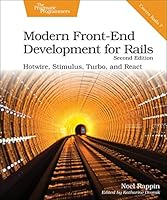Getting Started with Microsoft Viva: An End User Guide to Business Transformation
- Length: 269 pages
- Edition: 1
- Language: English
- Publisher: Apress
- Publication Date: 2022-12-28
- ISBN-10: 1484285891
- ISBN-13: 9781484285893
- Sales Rank: #9083586 (See Top 100 Books)
Use the power of analytics, knowledge management, and discovery for improved employee retention and insight to the unique collaborative and learning needs of your organization using Viva, Microsoft’s new employee experience platform.
This book introduces you to the four central tenets of Microsoft Viva, a platform designed to improve communication, knowledge, learning, and insight within an organization. The authors, all Microsoft MVPs and early users of Viva, share their first-hand experiences and knowledge to teach you how to configure, utilize, and adopt Viva Topics, Viva Connections, Viva Learning, and Viva Insights to drive knowledge management and discovery within an organization.
In Part I, you will learn how to classify data and topics within your organization, and learn how the use of AI can bring to life the discovery of knowledge and information related to people and other topics, allowing for better understanding and clarity of the content you see every day. In Part II, you will learn how to bring the power of SharePoint Syntex and Viva Topics into Microsoft Teams.
In Part III, you will learn how to build a shared learning portal in Microsoft Teams using your own training materials, or bringing in third-party resources such as LinkedIn Learning and Skillsoft to connect directly to your employees. Managers will appreciate the ability to assign learning topics to users and gain the skills needed to create a fundamental process around learning consolidation. In Part IV, you will be introduced to Viva Insights, and understand how to discover vital analytics for individuals, managers, and leaders. You will also learn how it supports your company’s greatest asset, your employees.
What You Will Learn
- Understand the basics of Viva to get up and running in no time
- Configure each vertical of Microsoft Viva
- Know the roles and pre-requisites for installation and configuration
- Organize and think about your content for discovery and relationships
- Deliver learning through an optimized experience for managers and users
- Leverage the power of SharePoint within Teams using Viva Connections
Who This Book Is For
Management, end users, and system administrators who want to step up their knowledge management, better train and retain employees, and improve access to internal content. The book is designed for businesses that want to transform the way they learn about content and people within their organization, with the end objective of making their business grow and thrive.
About the Authors About the Technical Reviewer Acknowledgments Part I: Microsoft Viva Introduction Chapter 1: Introduction to Microsoft Viva Reimagine the Employee Experience What Is Microsoft Viva? Chapter 2: The Gears That Deliver Microsoft Viva Overview of the Modules Chapter 3: Features and Licensing Microsoft Viva: Now and in the Future Microsoft Viva Licensing Part II: Microsoft Viva Learning Chapter 4: Microsoft 365 Adoption What Is Adoption? The Impact of Training on Adoption Different Training Methods Available Learning Styles Learning Methods Changing Learning Cultures Measurement and Analytics Microsoft 365 Usage Report Microsoft 365 Usage Analytics Microsoft Teams Analytics and Reporting Microsoft Productivity Score Chapter 5: Introduction to Microsoft Viva Learning Product Overview Why Use Microsoft Viva Learning? Chapter 6: Viva Learning for Administrators Licensing Standalone Subscriptions and Viva Suite Free Viva Learning Free LinkedIn Learning Courses Roles Adding the Knowledge Admin Set Up Microsoft Viva Learning Pin the Viva Learning App for Employees Block the Viva Learning App Configure Your Learning Sources SharePoint as a Content Source Configure SharePoint as a Source for Viva Learning Prepare the Source Material Reference the Source Material Check the Access Configure the Tracking of Recommended Content Create Featured Sets Integration with Learning Management Systems Using 3rd Party Content Providers Chapter 7: Viva Learning for Employees and Managers Navigation Pin the App in Teams Show Me Around Home Tab Engaging with Your Courses Pick Your Interests My Learning Navigation Courses Recommended to You Recommend Courses Sharing Courses Embed Learning into Chat Conversations Manage Manage Courses Recommended to Others Add Viva Learning as a Tab to Your Teams Closing Part III: Microsoft Viva Connections Chapter 8: The Intranet The Purpose of an Intranet The Intelligent Intranet The Challenge Chapter 9: Introduction to Microsoft Viva Connections Microsoft Viva Connections Overview Integration with Microsoft 365 Apps Core Concepts and Capabilities The Mobile Experience The Desktop Experience Curated vs. Tailored Experiences Language Chapter 10: Preparation and Setup Intranet Groundwork Define the Home Site Using the SharePoint Admin Center Using PowerShell Navigate, Search, and Discover The Evolution of Finding Stuff Global Way Finding Configure Your Navigation The SharePoint App Bar and Global Navigation Create and Customize Your Dashboard Create Your Dashboard Adding Cards to Your Dashboard Configuring the Cards for Your Dashboard Planning the Layout of Your Dashboard Planning the Audience of Your Cards Access the Dashboard Plan and Create Content for Your Feed Configure the Viva Connections App in the Admin Center Set Up Policies for Desktop and Mobile Teams App Allow the Use of the App Change Management Closing Part IV: Microsoft Viva Topics Chapter 11: Introduction to Viva Topics Recommended Prerequisite Knowledge SharePoint Teams Yammer Current Licensing Requirements Free Trial Information Summary Chapter 12: Configuring Viva Topics Technical Planning Licensing Viva Topics Add-On Microsoft Viva Suite How to Apply Licenses Configure Viva Topics How Viva Topics Will Find Topics Excluding Topics Choose Who Can See Topics Setting Viva Topics Permissions Who Can Create and Edit Topics Who Can Manage Topics Create a Topic Center Summary Chapter 13: Topics’ Role in Knowledge Management What Is Knowledge Management? Types of Knowledge Explicit Knowledge Implicit Knowledge Tacit Knowledge Where Does Viva Topics Fit In? Common Search Issues that Viva Topics Can Help With Conclusion Chapter 14: Viva Topics’ Roles and Responsibilities Roles in Viva Topics Administrators Areas That the Administrator Can Contribute To Knowledge Manager Areas That the Knowledge Manager Can Contribute To Required Permissions for Knowledge Managers Topic Contributors Required Permissions for Topic Contributors Summary Chapter 15: Creating and Working with Topics and Topic Pages AI-Suggested Topics Types of AI-Suggested Topics Suggested Topics in Topic Center Quality Score Name Discovered Impressions Suggested People Alternate Names Confirm a Suggested Topic Published Topics Removed Topics How to Remove a Topic Manually Curated Topics Create a New Topic Remove a Topic Page Expected Time Frames Understanding Security What Parts of a Topic Are Seen by Users What About Email or a User’s OneDrive? Guests and External Users Where Do Users See Topics SharePoint Highlights Search Results Office Application Search Yammer Microsoft Teams Topic Center Language Support Summary Part V: Microsoft Viva Insights Chapter 16: Employee Well-being Product Overview Privacy The Modules Personal Insights Manager Insights Leader Insights Analysis Capabilities Integration Metrics Based on Your Work Questionnaires About Feelings Stay in Control Block Time Praise People Briefing Chapter 17: Licensing Viva Insights and Viva Insights Capacity Insights by MyAnalytics Viva Insights Add-On Viva Insights Capacity Feature Preparing Your Environment Chapter 18: Personal Insights Setup Microsoft Teams Setup Exchange Online Setup Privacy Key Principles Microsoft Teams App Reflect Send Praise Virtual Commute Headspace Stay Connected Meeting Reminders Meeting Suggestions Outstanding Tasks Unread Documents Shared with You Mentions Upcoming Meetings Protect Time Settings Outlook Add-In Time Away Focus Time Upcoming Meetings Set Lunch Hours Meeting Suggestions Outstanding Tasks Unread Documents Track E-mail and Document Open Rates Inline Suggestions Dashboards Viva Insights Home Focus Well-being Network Collaboration Email Reminders Briefing Prepare for Meetings Follow Up on Tasks Book Focus Time Headspace Meditation Plan Your Week Digests Conclusion Chapter 19: Manager Insights Setup Privacy Team Insights 1:1 Reminders Quiet Hours Impact Team Meeting Habits Group Insights Briefing and Digest E-Mails Digest E-Mail Catch Up with Your Team Conclusion Chapter 20: Leader Insights Setup Privacy Available Reports Organizational Resilience Employee Engagement Improve Agility Foster Innovation Effective Manager Operation Effectiveness Accelerate Change Transform Meeting Culture Increase Customer Focus Conclusion Chapter 21: Advanced Insights Setup Privacy Plans Analyze Data Query Designer Consumption Model Peer Analysis Conclusion Appendix: Hyperlink Resources for the Book Index
How to download source code?
1. Go to: https://github.com/Apress
2. In the Find a repository… box, search the book title: Getting Started with Microsoft Viva: An End User Guide to Business Transformation, sometime you may not get the results, please search the main title.
3. Click the book title in the search results.
3. Click Code to download.
1. Disable the AdBlock plugin. Otherwise, you may not get any links.
2. Solve the CAPTCHA.
3. Click download link.
4. Lead to download server to download.